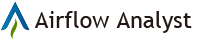-
What can I use this wind analysis software for??
-
It can simulate outdoor wind environments such as complex terrain and urban areas. It is used in urban and architectural planning to predict and evaluate wind. In the field of wind power generation, it is used for wind turbine layout studies based on wind condition diagnosis.
It also simulates strong winds generated by civil engineering works and changes in the wind environment caused by forested areas.
-
What are the system requirements for the software?
-
PC running Windows 10 or 11, CPU with four or more cores, Intel-based CPU such as Core i5, i7, i9, etc., 16GB or more memory, 32GB or more storage (1TB or more large capacity recommended).
A graphics board that supports OpenGL with at least 4GB of GPU memory is required.
Faster CPU, GPU, larger memory, and storage are recommended.
In addition, ArcGIS Pro 3.0 or higher must be running.
-
Is it easy for beginners to use?
-
Yes, the user interface is built into the menu bar of ArcGIS Pro, allowing intuitive operation at the touch of a button.
If you already use ArcGIS Pro, you can use it immediately.
-
Is support or tutorials provided?
-
Online help documentation and tutorial files for learning the operating procedures are available.
Support is provided via e-mail to customers under maintenance contracts. We also offer Q&A services in web meetings (Japanese only) to customers who request it.
-
What wind data does this software use?
-
No particular wind data loading is required to run the simulation.
When setting simulation conditions, users must examine meteorological statistics such as prevailing wind direction and average wind speed.
-
How accurately can you analyze wind conditions?
-
It uses a high-precision algorithm called LES.
By using highly accurate topography and building geometry and setting the calculation grid appropriately in detail, prediction accuracy comparable to other CFD software can be expected.
Benchmark test results published by the Architectural Institute of Japan show errors within about 10% of actual measurements. References can be found here.
-
In what format can I output the analysis results?
-
The analysis results are output in a generic NetCDF format, which Airflow Analyst can read and visualize.
In addition, when a specific cross-section or isosurface is visualized, the visualized shape can be output in ESRI Shape format. These files can be read and displayed by GIS software.
-
Are software updates performed regularly?
-
Yes, we provide an upgraded version approximately once a year.
The latest version will be provided free of charge to users with a valid maintenance contract.
-
What industries utilize this software?
-
It is widely used by companies, government agencies, and research institutes related to the urban planning and architecture fields.
Other uses include the defense and wind industries.
-
What options are available for pricing and licensing plans?
-
Licensing plans are available as either a purchase or a one-year subscription type.
Academic pricing is also available for academic research institutions.
Also available as an optional product is a high-speed solver that performs calculations using Nvidia GPUs.
Please contact us using the inquiry form for pricing and other details.
-
Do you offer trial or demo versions of your software?
-
Please apply from the Trial Version Application Form.
You can download a trial version that can be used for approximately one month.
ArcGIS Pro must be running to use the trial version.
If you need a trial version of ArcGIS Pro, please apply here (external site).
-
Are there any differences in functionality between the Product version and the Trial version of Airflow Analyst?
-
The differences are as follows;
- The number of computational grids simulated in the trial version is no more than 100 x 100 x 40, which is limited to small-scale calculations.
- The product version allows an unlimited number of computational grids to be created and enables large-scale calculations within the limits of computational resources (memory, CPU performance, storage capacity, etc.).
In addition, the trial version is limited to approximately 30 days of use.
-
Does the software support GPUs, and does using a GPU increase calculation speed?
-
Yes, we sell a GPU-enabled solver as an optional product. We offer a GPU-enabled solver as an optional product, which, depending on the CPU and GPU type, performs calculations on the GPU 5 to 10 times faster than on the CPU, according to the latest combined comparisons.
The GPU version of the solver must run in a Linux environment, so you will need to install Windows Subsystem for Linux(WSL) on your PC and learn a few operating procedures, such as entering commands.
-
Is it possible to analyze wind conditions considering the effects of rainfall and snow accumulation?
-
No. The impact of rainfall and snowfall cannot be taken into account. The effects of rainfall and snowfall cannot be taken into account.
-
Can the software assess the wind environment around the building and its impact on occupants?
-
Wind simulation required for evaluation can be performed.
However, to determine the assessment of the wind environment and residents based on specific assessment indicators, the analysis must be performed using GIS analysis functions and weather observation data.
This will be implemented in a future version for evaluation based on evaluation metrics.
Airflow Analyst評価版ダウンロード
体験期間:約1ヵ月
体験版と製品版の違い:計算できる格子数に制限あります。
動作条件:
・ArcGIS Pro3.0以上
・OpenGLで動作するグラフィックボード
・メモリ12GB 以上推奨